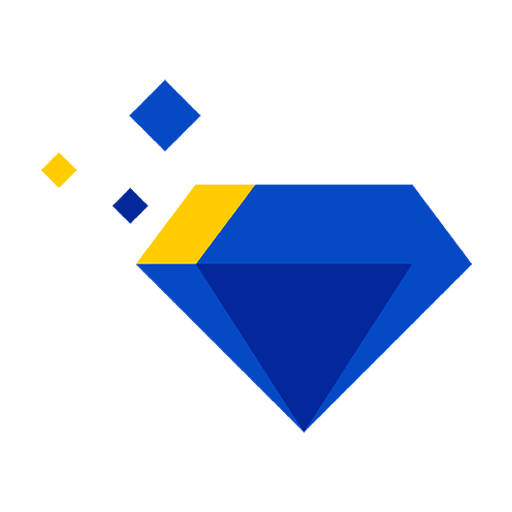Astrophotography processing is a practice that has gained popularity, especially with the advancement of technology and the accessibility of space image capturing equipment. Astrophotography allows enthusiasts and professionals to capture the beauty of the cosmos, from observing planets to capturing distant galaxies. However, the true magic happens in the processing phase, where raw images are transformed into visual artworks that reveal hidden details.
In recent years, using free software for astrophotography processing has become a viable and accessible alternative. Tools like GIMP, Siril, and other open-source programs offer powerful features that allow users to edit and enhance their images without the high costs of proprietary software. This article explores how these techniques work, the benefits of choosing free software, and how to process astrophotography images using these tools.
How Astrophotography Processing Techniques with Free Software Work
Astrophotography processing techniques with free software involve several steps to improve the quality and detail of captured images. The first step is acquiring the images, which can be taken using telescopes or specialized cameras. After capturing, the images need to be organized and prepared for processing, which may include removing unwanted frames and selecting the best exposures.
Once the images are ready, the next step is calibration. This involves correcting unwanted effects like noise and distortions that may occur during capture. Free software provides tools for this calibration, allowing users to adjust brightness, contrast, and color levels to ensure the final image has the best possible quality.
After calibration, image stacking takes place. This technique is crucial in astrophotography because it allows combining multiple exposures of the same scene, increasing signal and reducing noise. Programs like Siril are widely used for this purpose, as they offer efficient stacking algorithms that result in sharper and more detailed images.
Finally, the post-processing phase includes aesthetic and creative adjustments. At this stage, astrophotographers can apply filters, modify colors, and crop the image to achieve the desired composition. Free software offers creative flexibility, allowing users to experiment with different styles and techniques until they achieve a result that best represents their artistic vision.
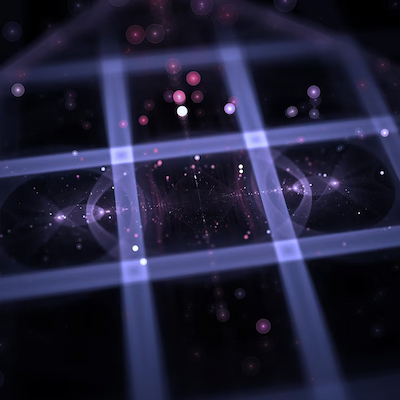
Advantages of Using Free Software for Astrophotography Editing
One of the main advantages of using free software for astrophotography editing is financial savings. Unlike proprietary software, which can be expensive, open-source tools are free and accessible to everyone. This democratizes access to astrophotography, allowing more people to explore this art without worrying about high costs.
Another significant advantage is customization. Free software usually allows users to modify and adapt the source code to their needs. This means that if a user identifies a feature they’d like to have, they can, in theory, create or request that modification, making the software more suitable for their specific workflow.
Additionally, the free software community is vibrant and collaborative. Users from around the world share tips, tutorials, and even plugins that can be used to expand the software’s features. This exchange of knowledge and experiences enriches the learning and practice of astrophotography, making it more accessible and enjoyable.
Lastly, using free software promotes transparency and security. Since the code is open, anyone can see what’s happening behind the scenes. This is especially important for those concerned with privacy and image security. Free software transparency offers an extra layer of trust, as users know they aren’t being monitored or having their data collected without consent.
How to Process Astrophotos with Free Software
Processing astrophotos with free software can be divided into several steps. Here are some essential guidelines to get started:
-
Choosing the Software: The first step is selecting the free software that best suits your needs. Programs like GIMP, Siril, and RawTherapee are great options for editing astrophotos.
-
Capturing the Images: Use a telescope or a suitable camera to capture your images. Make sure the observing conditions are favorable for better results.
-
Image Calibration: After capturing, use the software to calibrate your images. This includes noise and distortion correction, ensuring the images are ready for stacking.
-
Image Stacking: Use stacking tools available in the software to combine multiple exposures. This helps increase image quality and sharpness.
-
Final Adjustments: After stacking, make aesthetic adjustments to the image. This may include applying filters, color corrections, and cropping to achieve the desired composition.
-
Export and Share: Finally, export your final image in an appropriate format and share it with the community. This not only lets you showcase your work but may also bring valuable feedback.
Processing astrophotos with free software is not only accessible but also a rewarding experience. By following these steps, you can turn your cosmic captures into true works of art.
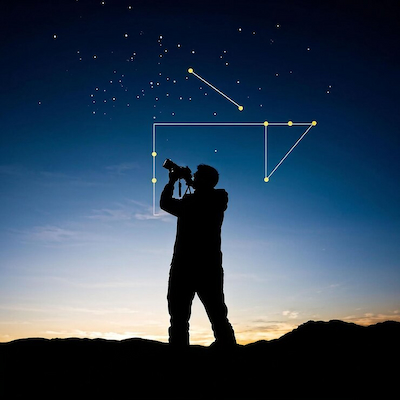
Did You Enjoy Learning About Astrophotography Processing with Free Software?
Astrophotography processing with free software is more than just a technical activity — it’s a gateway to creativity, discovery, and connection with the cosmos. Whether you’re a beginner taking your first steps or an experienced enthusiast refining your workflow, using free tools empowers you to explore space photography without financial barriers.
By embracing open-source software, you become part of a growing global community that shares knowledge, develops tools, and encourages experimentation. Every image you process is a personal interpretation of the universe — shaped by your vision, skills, and curiosity.
If this topic sparked your interest, don’t stop here. Dive deeper into tutorials, join online groups, share your results, and ask questions. The beauty of astrophotography is that there’s always more to learn, more to improve, and more to discover.
So, grab your camera, explore the skies, and let free software help you bring the stars to life. The universe is waiting — and now, you have the tools to capture it.
Frequently Asked Questions
What is astrophotography processing with free software?
Astrophotography processing with free software involves using free programs to edit and enhance your space photos, bringing out incredible details.
Which free software can I use for astrophotos?
There are several options, such as GIMP, Siril, and DeepSkyStacker. All of them offer great editing features to improve your images.
Is it hard to learn how to use these programs?
Not at all! With tutorials and videos, you can learn quickly. Start with basic tips and practice. You’ll get better with time.
Can I use astrophotos taken with my phone?
Yes, you can! Take photos however you prefer. Then use free software to enhance your images and impress your friends.
Where can I find tutorials on astrophotography processing?
The internet is full of options. Look on YouTube and blogs about astrophotography. You’ll find plenty of valuable tips.
Can I create artistic compositions using astrophotos?
Yes, many people turn their astrophotos into digital art, combining astronomy with graphic design for prints, posters, or digital galleries.
Are there online communities focused on astrophotography with free software?
Absolutely. Sites like Reddit, specialized forums, and Discord servers are full of passionate people sharing experiences, feedback, and resources.